Meta has introduced a new feature for its Quest 3, Quest 2, and Quest Pro headsets, enabling users to transform these VR devices into external displays for consoles, laptops, or any device with video output capabilities. By utilizing the Meta Quest HDMI Link app, available for free, users can repurpose their headsets as versatile video screens. This approach provides a cost-effective alternative to purchasing dedicated video glasses, which can be equally expensive but offer limited functionality.
In a recent update on the Meta Quest Blog, Meta highlighted that the setup process for this new feature is more complex compared to using Air Link. Air Link enables the Quest headsets to stream video from a PC over Wi-Fi, but the HDMI Link app requires additional hardware to function. Instead of directly connecting a device like a PS5, Pixel 9, or laptop to the Quest’s USB-C port with a simple cable, users need to incorporate a UVC (USB Video Class) and UAC (USB Audio Class) compatible 1080p capture card.
These capture cards are compact, often no larger than a USB flash drive, and can be found for under $20 (though The Verge has not tested these products or the ones currently available on Amazon). They typically come with an HDMI port on one end and either a USB-A or USB-C connection on the other. Some models even include an additional port for a power adapter, which ensures the Quest headset remains charged during use.
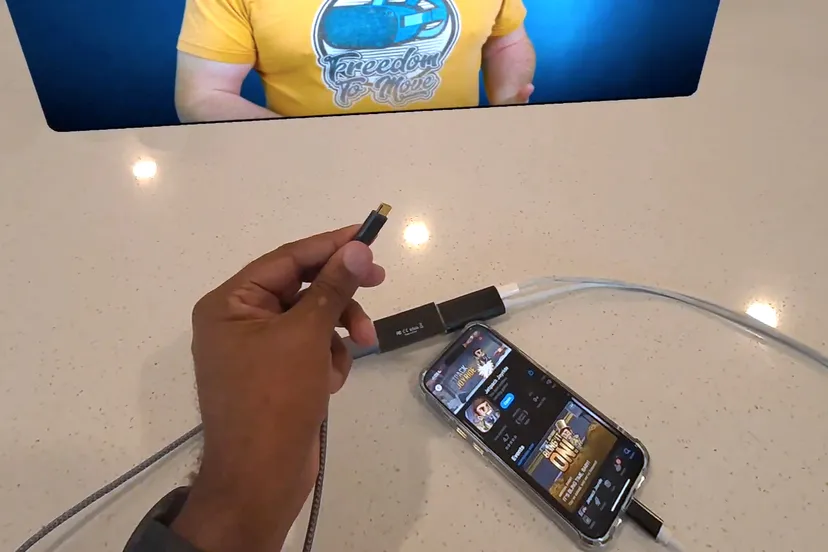
To get started with the Meta Quest HDMI Link app, users need to install the app on their compatible Quest headset. After installation, the next step is to connect the video source device to the capture card’s input using the appropriate cable (such as USB-C to HDMI or Lightning to HDMI). The capture card is then connected directly to the headset. Upon startup, users must grant the necessary permissions for the app to function. Once these steps are completed, the video feed from the connected device can be displayed on a virtual screen with minimal latency.
While the resolution is capped at 1080p at 60fps, the Meta Quest HDMI Link app allows for a substantial screen experience without needing a projector. Users can also position the video feed in a smaller window alongside other applications. Looking ahead, future iterations of the Quest headset might integrate similar capabilities natively by supporting standards such as DisplayPort over USB-C. However, the current dongle-based solution offers a practical way to leverage existing hardware for an enhanced viewing experience.


