Adobe Launches Firefly’s Text-to-Video Feature to Compete with OpenAI’s Sora
Adobe has introduced a powerful new text-to-video generation feature on its Firefly AI platform, challenging the likes of OpenAI’s Sora and Google’s Veo AI models. The new Firefly model aims to position itself as a leading solution for creative professionals, offering advanced video generation tools. Available through the revamped Firefly web app, Adobe markets this as the first “commercially safe AI video generation model,” providing unique capabilities in video creation.
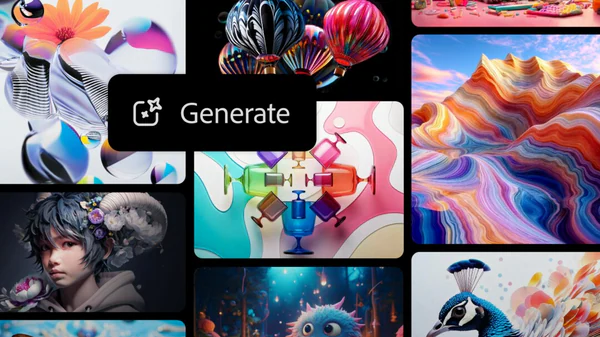
Introducing Firefly’s Generative Video Model
The newly launched Firefly Generative Video model brings significant advancements to Adobe’s AI-powered tools. It allows users to create both text-to-video and image-to-video content, providing a wide range of possibilities for content creators. The text-to-video feature enables users to generate high-quality video clips based on a simple text description. Meanwhile, the image-to-video feature allows users to reference an image along with the text prompt, generating customized video footage.
Text-to-Video: Bringing Ideas to Life with Simple Prompts
The text-to-video feature on Firefly AI is particularly noteworthy. With this tool, users can create entire video sequences simply by inputting a text description. This opens up new possibilities for video content creators, enabling them to transform their ideas into visually compelling video content without needing complex technical skills. The potential applications for this feature range from marketing materials to creative storytelling.
Image-to-Video: Adding Customization to Generated Content
Firefly’s image-to-video feature enhances the text-to-video capability by allowing users to reference existing images. When combined with the text prompt, this feature provides an additional layer of customization, enabling creators to better match the generated video with their vision. This dual-input system adds depth and precision to the AI-generated content, making it more adaptable for various professional use cases.
Professional-Grade Video Creation Tools
According to Adobe, the new Firefly model empowers creative professionals by providing tools to generate video clips from text or image prompts. Users can control camera angles, craft 3D sketches, develop custom motion design elements, and enhance video with atmospheric elements. These capabilities aim to create professional-quality video content, making it easier for users to produce videos quickly and with high levels of customization.
Video Specifications and Future Enhancements
Currently, the Firefly video generation model produces videos at 1080p resolution, with each clip lasting up to 5 seconds at 24 frames per second. The generation process takes around 90 seconds or more, depending on the complexity of the prompt. However, Adobe is already working on improvements, including a lower-resolution model designed for faster iteration and a 4K model for high-end production work. This demonstrates Adobe’s commitment to enhancing the flexibility and scalability of its video generation tool.
Firefly’s Speed and Scalability Plans
While the current video generation model is limited to 1080p output, Adobe’s plans for future iterations signal a broader vision for Firefly’s role in professional video production. The 4K model will allow users to create higher-quality footage suitable for large-scale production, while the low-resolution version will cater to users seeking quick prototypes or iterations. This adaptability in output quality ensures that Firefly can cater to a variety of creative professionals with different needs.
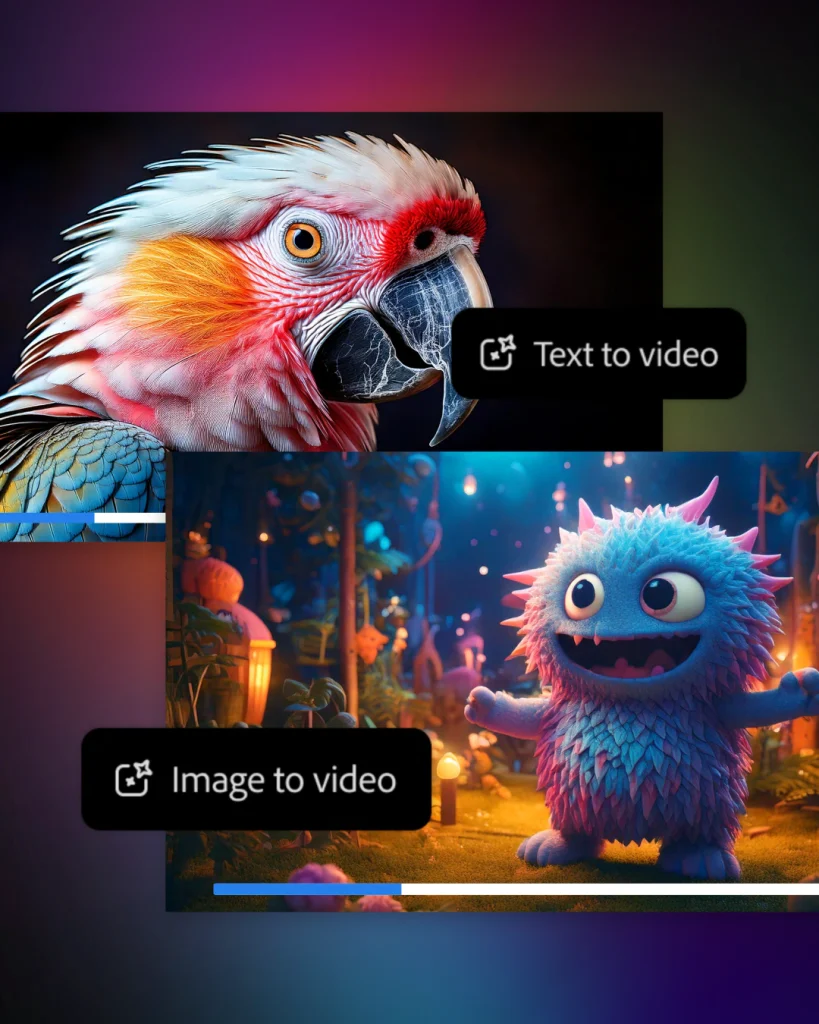
Additional Features for Paid Users
In addition to the text-to-video and image-to-video generation tools, Adobe Firefly offers additional features designed to enhance the creative workflow. One standout tool is Scene to Image, which allows users to create professional-quality images directly from 3D sketches. This feature bridges the gap between concept art and production-ready assets, enabling creatives to easily convert 3D models into usable images for video projects.
Translate Audio and Video: Breaking Language Barriers
Another significant feature introduced for Firefly’s paid users is the ability to translate audio and video content. Known as Translate Audio and Translate Video, this tool allows users to translate spoken dialogue into over 20 languages. The system is designed to preserve the original voice, tone, cadence, and acoustics of the content, providing a seamless translation experience. This feature is especially valuable for global content creators working with international audiences.
Subscription Plans: Flexibility for Different User Needs
To make these advanced features accessible, Adobe has introduced new subscription plans for Firefly users. The Standard and Pro plans provide various levels of access to the platform’s powerful tools. The Standard plan includes up to 2,000 video/audio credits per month, along with 20 video generations of 5-second 1080p videos. This provides a solid starting point for casual users and small-scale projects.
Adobe’s Pro Plan for Power Users
For more demanding users, Adobe offers the Pro plan, which provides additional video generation credits and higher resolution output options. The Pro plan is tailored for professionals who need more flexibility and power in their creative projects. With features designed to meet the needs of larger teams or high-end productions, the Pro plan allows users to generate more content at faster speeds, making it ideal for commercial applications.
Adobe’s Firefly Web App Redesign
As part of the launch of these new tools, Adobe has also redesigned the Firefly web app to create a more user-friendly and intuitive experience. The updated interface streamlines access to the various features, including the text-to-video, image-to-video, and translation tools. This redesign ensures that both new and experienced users can navigate the platform easily while exploring all of the available creative tools.
Competitive Edge: How Firefly Stands Out
With its new generative video model, Adobe’s Firefly AI positions itself as a serious competitor to other leading AI models like OpenAI’s Sora and Google’s Veo. Unlike its competitors, Adobe is focusing on offering a “commercially safe” platform, which assures users that their generated content is free from copyright issues and can be used for professional projects without legal concerns. This emphasis on safety and reliability sets Firefly apart from other generative tools on the market.
The Future of AI-Driven Video Creation
Adobe’s new Firefly AI video generation tool signals a significant leap forward in the world of AI-driven video creation. With features like text-to-video generation, customizable camera angles, and scene rendering from 3D sketches, it provides both beginners and professionals with powerful tools to generate high-quality video content quickly. As Adobe continues to improve its model with higher resolution outputs and additional language translation features, Firefly is likely to become a key player in the creative industry.
Conclusion: Revolutionizing Content Creation
Adobe’s Firefly AI marks a turning point in content creation, offering users the ability to generate professional-grade video content using simple text and image prompts. With its powerful new features and flexible subscription options, Adobe is providing creative professionals with the tools needed to produce high-quality videos quickly and efficiently. As Firefly continues to evolve, it may very well set new standards for AI-driven video generation in the industry.



 Viesearch - The Human-curated Search Engine
Blogarama - Blog Directory
Web Directory gma
Directory Master
http://tech.ellysdirectory.com
8e3055d3-6131-49a1-9717-82ccecc4bb7a
Viesearch - The Human-curated Search Engine
Blogarama - Blog Directory
Web Directory gma
Directory Master
http://tech.ellysdirectory.com
8e3055d3-6131-49a1-9717-82ccecc4bb7a