Whether you decide to buy the new iPhone 16 series or not, if your current device supports iOS 18, you’ll still enjoy all the latest software features available on the newest iPhones. So, there’s no need to upgrade to get the latest updates—your existing device will still benefit from the new software enhancements.
The exciting news is that iOS 18 is a significant update, introducing features like personalized icons, a redesigned Control Center, and support for locked and hidden apps. Although the much-anticipated AI features aren’t available just yet, iOS 18 still brings a host of impressive new functionalities. Among these, six features particularly stand out to us.
First things first—download iOS 18 and update your iPhone
iOS 18 has been rolling out for a few hours now. If you have automatic updates enabled, your phone will notify you when the update is ready to install. If you prefer to download it manually, go to the Settings app, tap General, and then select Software Update.
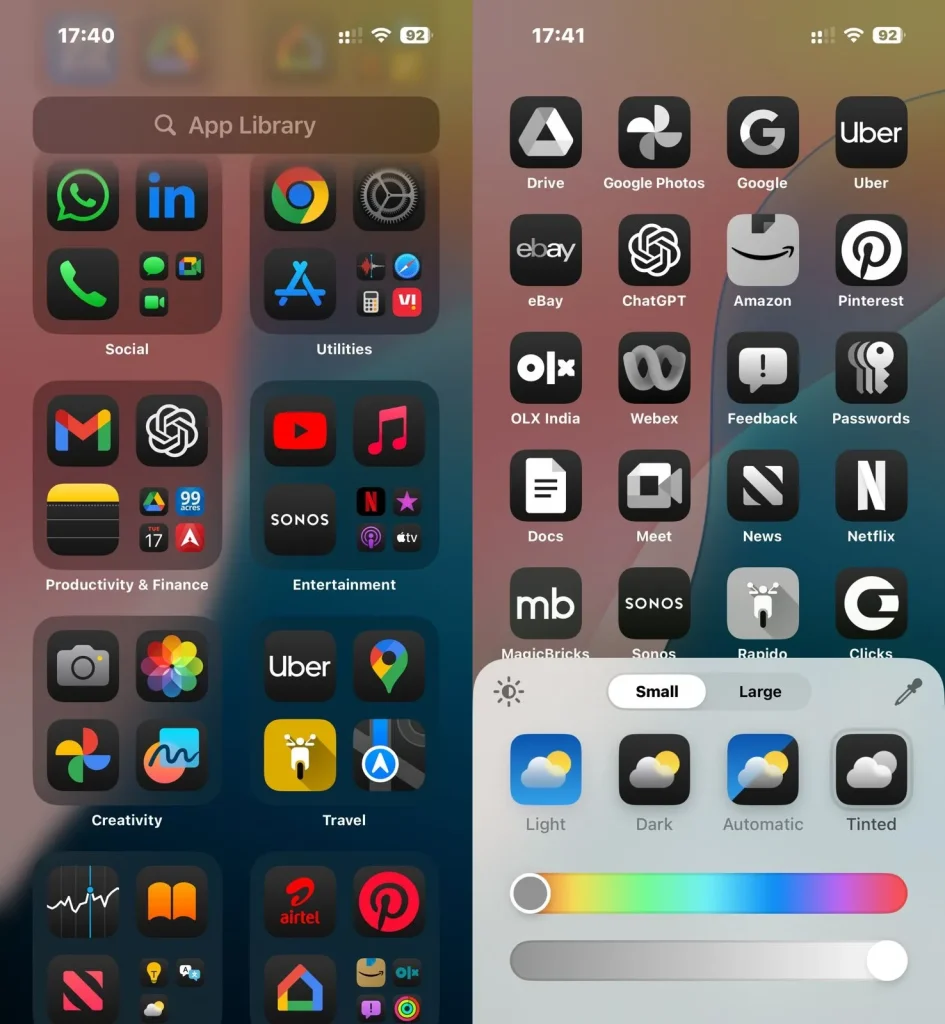
Before you start the download, make sure your device is eligible for the update. iOS 18 is compatible with the iPhone SE (2nd generation), iPhone XR, iPhone XS, iPhone XS Max, and any models from the iPhone 11 through iPhone 15.
Fully Personalize Your Home Screen
One of the most noticeable changes with iOS 18 is the revamped home screen. For the first time, iPhone users can place app icons anywhere on the grid, breaking free from the old fixed pattern. But that’s not all—you can now tint your app icons to match your wallpaper, set them to dark mode, or have them adjust automatically from day to night.
To customize your home screen, long-press on an empty area of the screen until the apps start to jiggle, then tap the Edit button in the upper-left corner. From here, you can adjust the size of your app icons and the brightness of your background. iOS 18 also brings new customizability to the Control Center: you can now replace all toggles, some of which come in multiple sizes.

With the introduction of larger toggles and tiles, you might find yourself running out of space more quickly. Fortunately, you can create multiple pages and customize each one as needed. To adjust the Control Center, swipe down from the top-right corner and long-press on the screen. You can resize controls with rounded edges and rearrange them across different pages. Tap “Add a Control” at the bottom to view and add available controls.
Additionally, you can now remove or replace the camera and flashlight toggles on the Lock Screen. While this update might not be groundbreaking, it’s a welcome improvement for customizing your iPhone. It may not win over Android users, but it’s definitely a step forward for iPhone customization—kudos to Apple!
Send Cash with a Tap
Imagine sending money just by tapping your iPhone against another one. It might sound like science fiction, but this feature is now a reality with iOS 18. The catch is that both iPhones need to be running iOS 18 for Tap to Cash to work, making it clear what the feature does.
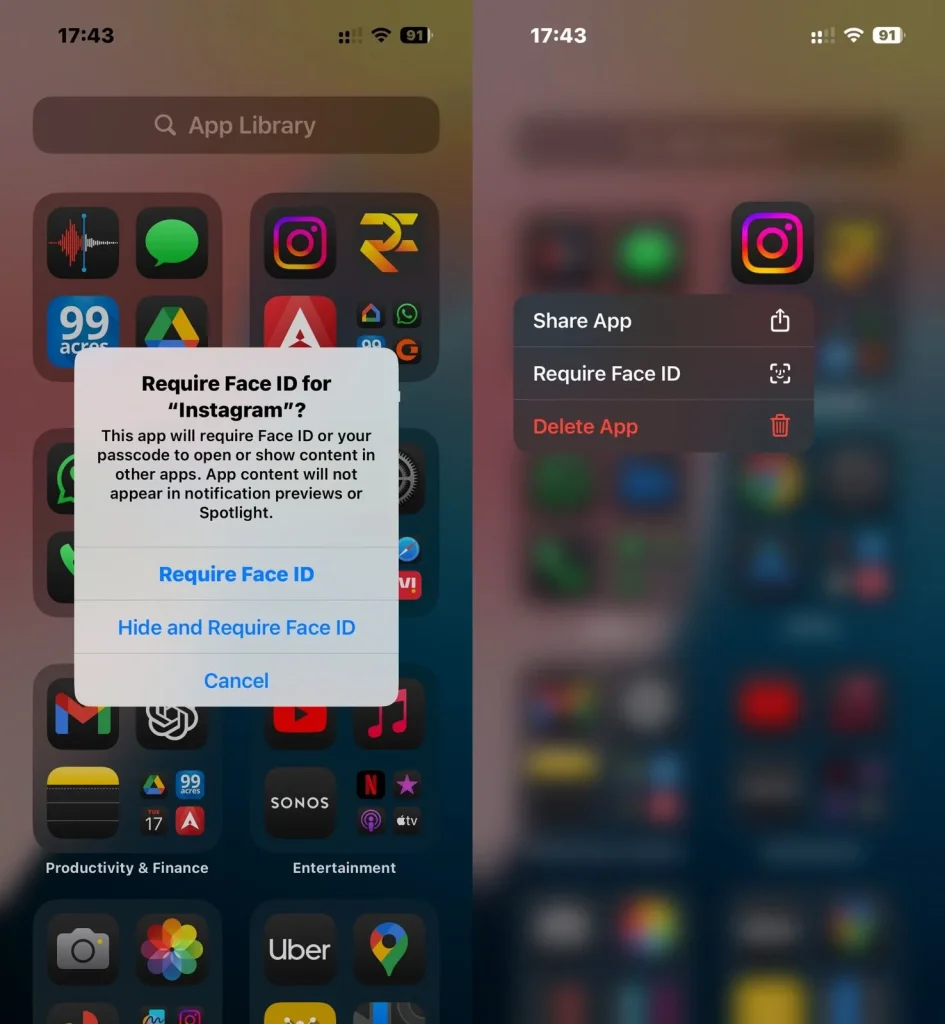
To use Tap to Cash in Apple Wallet, you’ll need to have funds in Apple Cash and be sending money to another iPhone with iOS 18. The feature leverages the iPhone’s NFC chip for its functionality. To get started, open Wallet, tap on Apple Cash, then select Send or Request and choose Tap to Cash. Enter the amount you want to send, tap your iPhone to the recipient’s iPhone, and you’re done. Apple emphasizes that this method of sending cash is secure and maintains privacy by transferring money without sharing personal information—a thoughtful touch.
AI Transcription for Voice Memos
With the iOS 18 update, the Voice Memos app now features live transcription of your speech while recording audio. Gone are the days of needing a third-party app for transcribing voice memos—this functionality is built right into the app.
The recording interface is user-friendly, and you can access text transcriptions by tapping the speech bubble icon. This feature also extends to recording audio and viewing transcripts in the Notes app. It’s an excellent tool for journalists, students, or anyone who needs to capture and review meeting minutes. This AI-driven feature is akin to the transcription capabilities found on Google Pixel smartphones.
Notes Can Solve Math for You
Your iPhone isn’t just for jotting down diary entries or tracking expenses—it can now do your math for you with iOS 18. While you’ve always been able to record your spending in the Notes app, the new update adds automatic calculations to the mix.
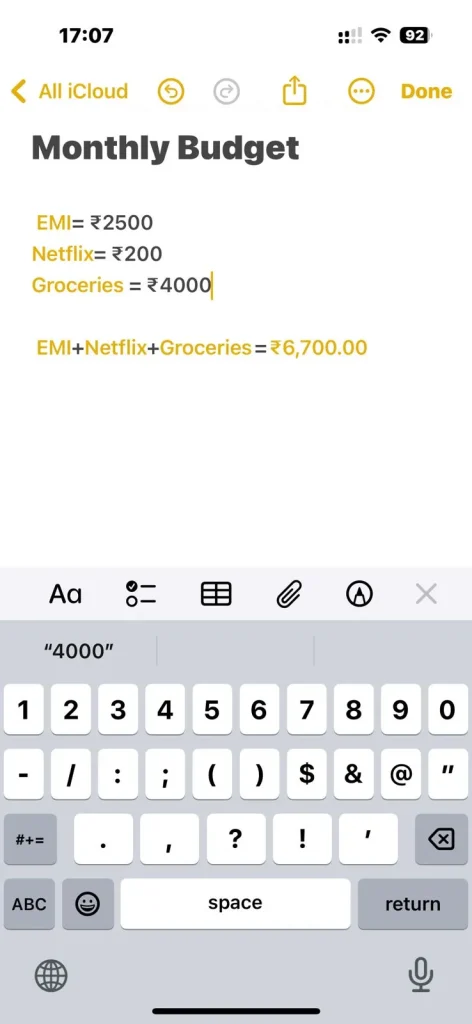
No more reaching for a calculator. Simply type a math problem like ‘90+30=’, and the Notes app will instantly display the answer. You can also use the equals sign to define variables (e.g., ‘EMI = Rs 2500’, ‘Netflix = Rs 200’). When you use these variables in a calculation, Notes will solve the problem and update the result if you adjust the values. Say goodbye to complex spreadsheets—Notes can now manage your monthly budget with ease.
Reorganize Your Photos
The Photos app in iOS 18 has undergone a significant overhaul, bringing both new features and some controversy. While the basic library layout remains familiar, you’ll now encounter new automatically generated photo groups as you scroll. In addition to traditional albums, you’ll find new collection folders like Recent Days, People & Pets, Pinned Collections, Memories, Trips, Utilities, and Media Type. You can also customize the visibility and order of these folders.
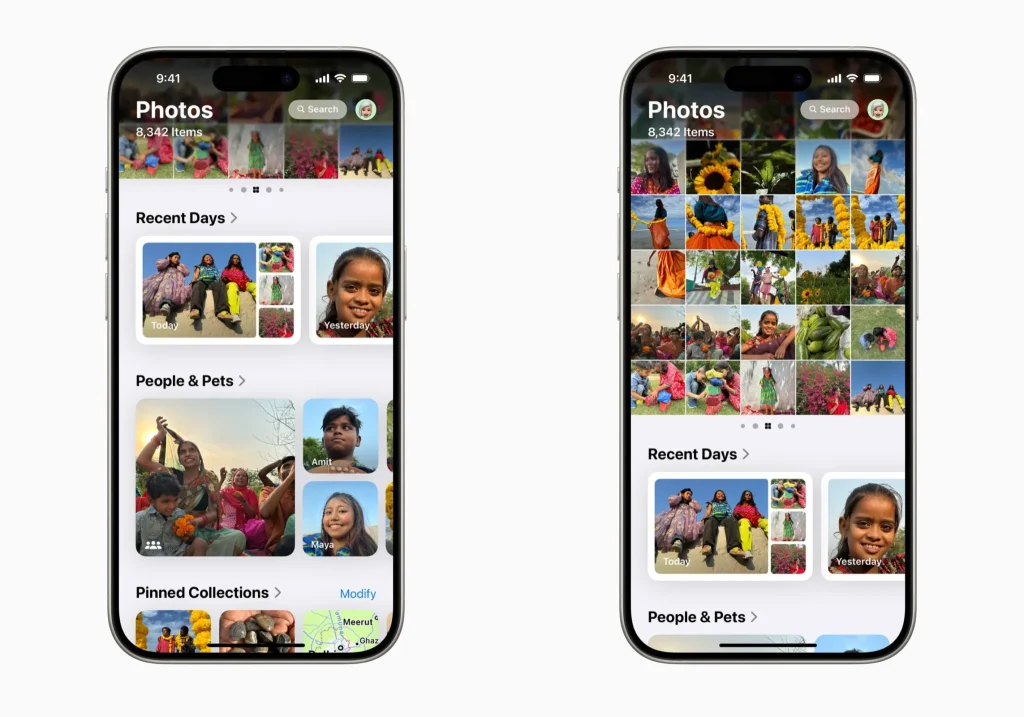
Despite Apple’s goal of creating a more streamlined, single-page design, the interface has received mixed reviews. Many users find the app more challenging to navigate and feel it now appears more cluttered. We hope Apple takes user feedback into account to refine the Photos app’s interface. Nonetheless, the redesign still provides an intriguing way to explore your photo collection—perhaps a bit of simplification could enhance usability and reduce confusion.
Lock Down Sensitive Apps
Apple has enhanced security in iOS 18 by making it more difficult for unauthorized users to access sensitive apps and potentially compromise your private information. With the new update, you can now use Face ID to add an extra layer of protection to any app—ideal for safeguarding sensitive data in apps like SBI or Paytm.

This feature requires Face ID (or Touch ID, or a passcode, depending on your device) to open the app. Given the rise in banking scams and fraud in India, this added layer of security offers a reassuring safeguard for users who rely on digital apps for financial transactions.


